What are the new features of iOS 13 to explore in iPad?

Apple is soon going to release iOS 13 with many outstanding features to explore. This update will be available now for all the iOS devices. iOS 13 is faster and more responsive with optimizations across the system that improve app launch, reduce app download sizes and make Face ID even faster. Here are some of the new features that you can explore in iOS 13 update for your iPad.
Dark Mode: Dark Mode feature on new iOS, in which you’ll have pure blacks and dark grays instead of bright, blinding whites on the screen. It’s easier on the eyes, and can help save power on OLED devices. Dark Mode can be turned on from the Control Center or even automatically at night, so you still get the regular mode during the day.

QuickPath Typing: With this feature you can type text even faster just by swiping over the letters on the keyboard without lifting your finger, rather than pressing each key individually to type. This makes you type faster more efficiently It’s faster and more efficient, and recognizes the path you’re drawing and automatically converts it for you.
Apple Maps improvements: Apple maps are now in more improved form that will reveal buildings and other environmental landmarks on the map, rather than having it be a blank slate. You can also add specific locations as Favorites, and build lists of must-sees and other places you want to visit in Collections. Also you can explore cities and landmarks with the new Look Around feature, which is an immersive 3D experience where you can move down streets and pan the camera around 360 degrees.

Privacy and Security: Sign in with Apple lets you use your Apple ID to create new accounts on websites and apps. You need to confirm with Face ID or Touch ID and you’ll just need to enter a name and email. If you prefer not to use your real email, Apple can create a uniquely generated email for that account, and any messages you receive from it are forwarded to your real email address.
HomeKit Secure Video : This is a new feature where any supported camera can upload your recordings with end-to-end encryption directly to iCloud. Only you and anyone you invite in the Home app can view it. This service is free with your iCloud account and does not count against your storage limit.
Just once option: iOS 13 also has a “Just Once” option for when apps want to track your location and if you leave location tracking on, Apple can give you reports of when your location data was accessed. It’s much more transparent.
Notes: This feature has a new Gallery View, more powerful collaboration with shared folders, new search tools and checklist options.
Edit Video: While there are some new improvements to the photo editing interface, the biggest change is the fact that you can now use all of the same photo editing tools on your videos. This means crop, auto-enhance, and yes, rotating videos. No more vertical videos, please.
Audio Sharing: You can now share audio of what you are listening with your friends. You can pair two sets of AirPods to one iPad, and send the audio you’re hearing to the other set of AirPods.
Voice Control: Voice Control is a powerful new accessibility feature that allows you to control your entire iPhone with just your voice. There are system of labels and grids, you can navigate and control iOS without the traditional input format. Alsowhen it uses Siri speech recognition, your voice gets processed locally on your device, and nothing is ever sent to or stored with Apple.
Revamped Photos: The Photos app received a major design overhaul. It is made to help you find, relive, and share your favorite memories. With machine learning, it will be able to hide similar photos and reduce clutter, and the Library will auto-play Live Photos and videos.
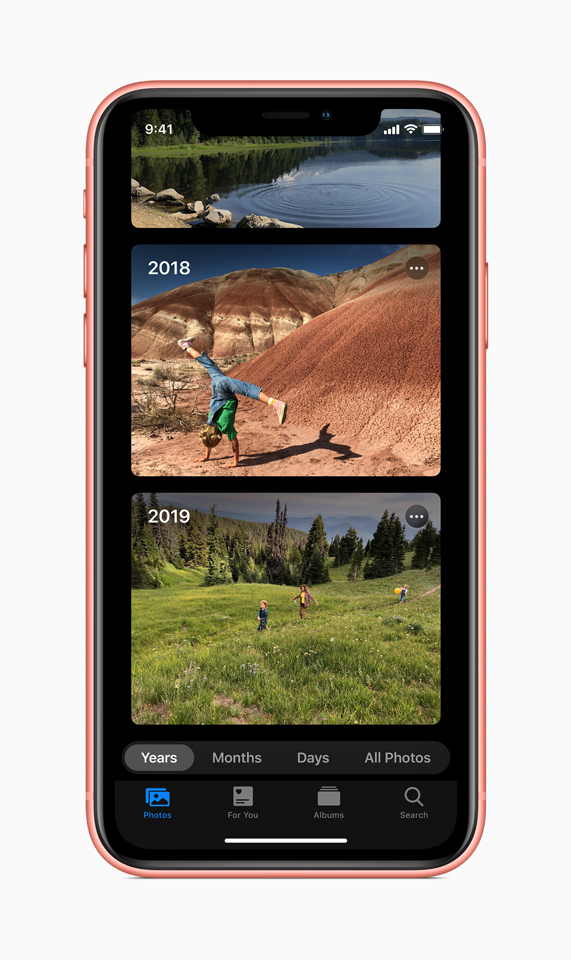
Improved Reminders: In iOS 13 now you can use the Quick Toolbar to add dates, times, locations, flags, photos, and more. Siri gives you suggestions on what to add, like creating a reminder while making plans in iMessages. The new Smart Lists automatically organize your reminders and group them by Flagged, Scheduled, and Today.
CarPlay: There is now a new CarPlay Dashboard that shows off more information at once in a single glance. It can help you open the garage door as you get home with HomeKit, or your next Calendar event, all while having the map open. The CarPlay Dashboard also supports the iOS Calendar now, and album art can be shown to make picking out tunes even easier.
New software features will be available this fall as a free software update for iPhone 6s and later, and will be available with iPadOS for iPad Air 2 and later, all iPad Pro models, iPad 5th generation and later, and iPad mini 4 and later. iPadOS also introduces new capabilities and intuitive features that take advantage of the unique characteristics of iPad. For more information, visit apple.com/ios/ios-13-preview and apple.com/ipados/ipados-preview