How to get your iPad repaired if you find no Apple store near you?

Some of us are too obsessed with our electronic devices especially iPad. In case you face any issue with your Apple tablet and you find that due to some reasons Apple store is closed or there is no Apple store near you then you have to get it repaired then find below as how to get your iPad repaired without going to Apple store.
Look for a nearby authorized repair center
You may not find any nearest Apple Store or it may be closed, but there’s a good chance that some other computer repair store that is officially authorized to fix Apple gear (with official Apple parts) is open.
Start by going to locate.apple.com and selecting Service & Support. The site will walk you through a series of choices—selecting the product that needs fixing and what’s wrong with it—and then will show you the locations of local authorized repair centers that can do the work.
Try to call or chat with Apple support
A surprising number of problems can be fixed without replacing hardware. If you have a shattered screen or a broken Lightning connector, of course, that needs a hardware fix. But some issues can be worked through over the phone or in a chat session.
Start by going to support.apple.com/repair and choose to start a repair request. You’ll choose which product you need help with and a general category of problem and Apple will provide you with a phone number to call or can start an online support chat with you. If they determine that your device needs physical repair, they’ll set you up with a repair appointment or provide instructions to ship in your device for repair.

Better to ship your device in for repair
In case you can’t go to an Apple Store to get your iPad, fixed, but you can ship it to Apple and they’ll ship it back when the repairs are done.
Begin with a call or chat support session as above. Once the repair tech determines that your device needs repair, they’ll arrange for shipping.
If your device is already being repaired, how can you get it back is another question.
In a recent news Apple’s FAQ about its retail store closures says that “If your device is ready for pick up or is awaiting parts, a Team Member will contact you with details.” You’ll be able to pick up a device that is ready for pickup at the Apple Store through 5 p.m Apple might arrange specific times for users to go to closed Apple Stores to pick up devices, or it might ship them back to you. Apple will be in touch to let you know what’s up, and you can always check the status of your repairs at getsupport.apple.com.
How to get an iPad repaired at the Apple store?

If you want to get iPad repaired at the Apple store choose the service and repair option that’s best for you. Set up an appointment at an Apple Store or an Apple Authorized Service Provider.
If your iPad issue is covered under a warranty or consumer law, you won’t pay a fee. Otherwise, repairs are considered out of warranty (and not covered) when:
- Your iPad is over one year old.
- Your iPad screen gets broken accidentally.
- Your iPad has other accidental damage or issues caused by unauthorized modifications.
If your iPad issue isn’t covered, you’ll pay an out-of-warranty fee unless your iPad has AppleCare+ coverage. AppleCare+ includes up to two incidents of accidental damage coverage every 24 months. You might be able to use one of those incidents for a cracked screen or for other damage to your iPad.
If your battery needs replacement, Apple can repair or replace your iPad for a battery service fee. There’s no fee if your battery is defective and your iPad is covered by warranty, consumer law, or AppleCare+. Their warranty doesn’t cover wear from normal use.
If you have AppleCare+ for iPad, it offers replacement coverage if your iPad battery holds less than 80 percent of its original capacity.
Your iPad battery’s performance depends on how you use apps and settings.
Depending on the type of service, your repair might take up to 5 business days. If your iPad was engraved by Apple, it could take up to 10 business days.
Apple-branded accessories, including Apple Pencil, are covered under the Apple One Year Limited Warranty for accessories. You can repair or replace the battery in your Apple Pencil for a fee, or for free if the battery is defective and covered by the warranty, AppleCare+, or consumer law. The warranty doesn’t cover wear from normal use.
Your Apple Pencil is also covered under AppleCare+ for iPad, including accidental damage. You can use the incidents of accidental damage available with AppleCare+ for iPad to cover a damaged Apple Pencil. Or you can pay the out-of-warranty service fee.
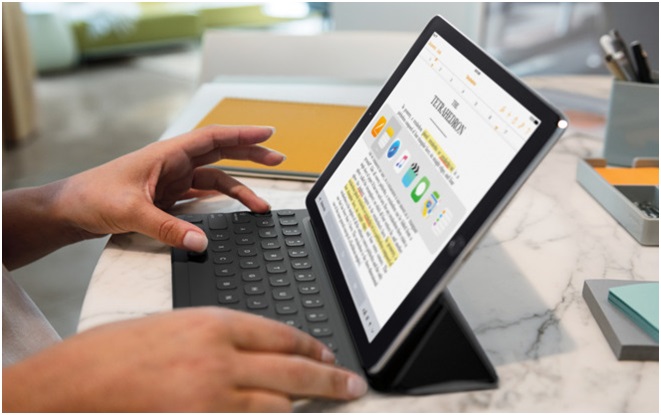
Before you send your iPad to the store, be sure to back up your data and prepare your iPad for replacement. Your replacement device won’t have your data on it, and you’ll need to restore that data from your backup.
After Apple receives your iPad, they’ll send you information about repair, replacement, and fees. If your iPad needs to be replaced, they’ll ship a replacement to you with factory settings. Your replacement iPad will be new or equivalent to new.
The Apple Limited Warranty covers your iPad and Apple-branded accessories against manufacturing defects for one year from the date you bought your product. The Apple Limited Warranty is in addition to rights provided by consumer law.
Apple’s warranty doesn’t cover damage caused by accidents or unauthorized modifications.