How to check Powerball lottery results instantly using iPad?

iPad is a useful device where you can learn things, play pokies, find a way with maps, even call and do so many things of your choice. Well, how about checking your Powerball lottery results instantly using your iPad.
Yes, you can check your Powerball lottery results as well as other lottery results in Australia including Tatts, Golden Casket, NSW Lotteries and SA Lotteries all from one iPad app called the Lott. The Lott App delivers all your favourite lottery games into the palm of your hand. Whether you want to enjoy the convenience of purchasing your tickets online, or check results of your tickets purchased in-store, the Lott App lets you play your way.
The App is free to download and is the only official App provided by the Government Licenced Lottery Operators Tattersalls, Golden Casket, NSW Lotteries and SA Lotteries.
How to play Powerball Lottery in Australia?

Powerball lottery is popular lotto game to play and win. To buy your entry simply choose your favourite seven numbers and a Powerball number then check the results this Thursday night.
Each Powerball game costs $1.10 plus agent’s commission, with most states requiring standard games be bought four at a time. Powerball guarantees a minimum division one prize pool of $3 million.
Powerball is drawn from 2 barrels. 7 numbers are drawn from the main barrel (numbered from 1 to 35) and 1 Powerball number is drawn from the Powerball barrel (numbered from 1 to 20).
There are 9 prize divisions in Powerball. You can win a prize with as little as 2 winning numbers plus the Powerball number in a single game. To win the jackpot (Division 1) your entry needs to match all 7 winning numbers plus the Powerball number in a single game.
With a minimum division one prize pool of $3 million every Thursday night and jackpots of up to $150 million or more, Powerball could give you the freedom to play by your own rules.
Powerball draws close at 7.30pm (AEST) every Thursday night.
The odds of winning Division 1 is 134,490,400:1. It’s important to note that Powerball is a game of chance where all numbers are drawn randomly. Each number has an equal chance of being drawn.
How to check the Powerball lottery results instantly using iPad?
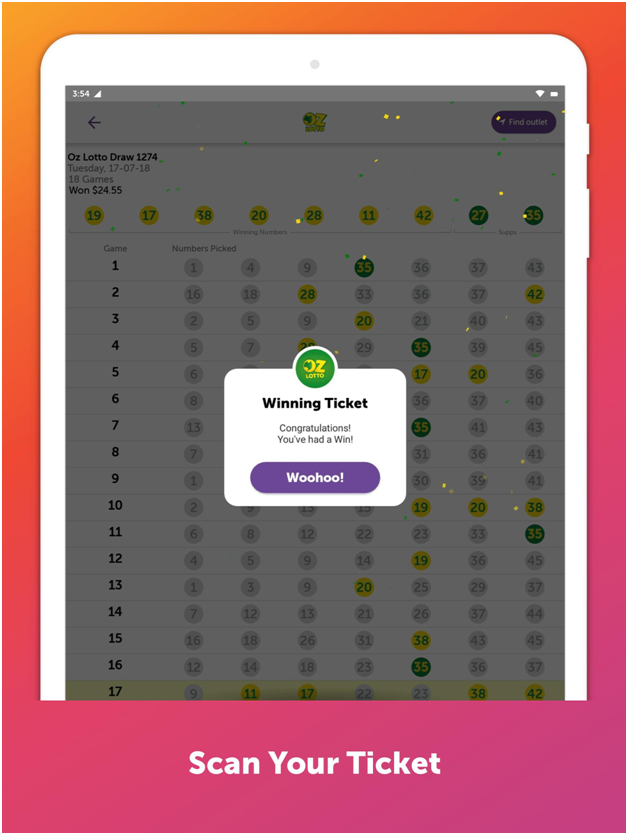
You can download this app from iTunes store for iPad
Now you can login to get access to your players account.
If you have purchased your lottery ticket at your nearest retailer then click the blue bar labeled Scan your ticket.
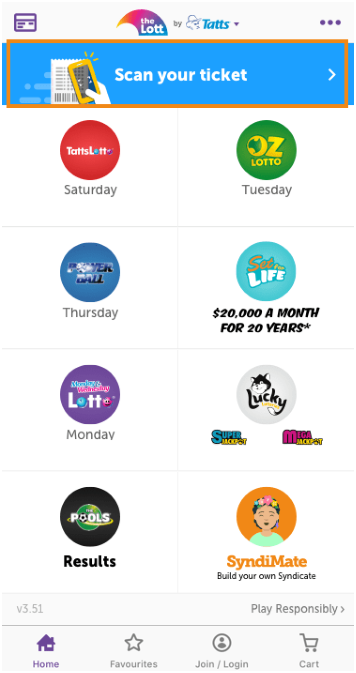
You may be prompted to allow the Lott App to access the camera on your device.
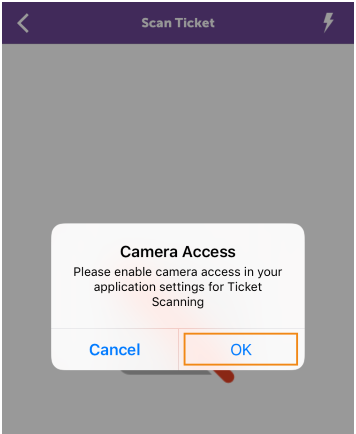
In the App settings on your device ensure that you have allowed access to your camera. As some features in the Lott App such as ‘Scan your ticket’ require access to the camera on your device.
Follow the steps below to enable your camera on both iOS and Andriod.
Enabling the camera on iOS
Open Settings from the home screen
From the list of available Apps, locate and click on the Lott App
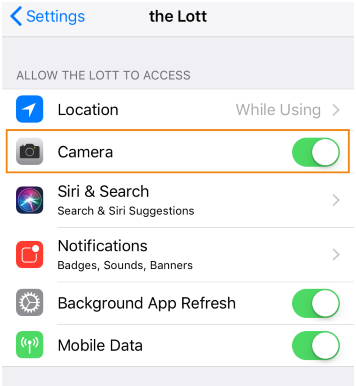
Under ‘Allow the Lott to Access’ options, ensure you have allowed the Lott App to access your camera by toggling the option on.
Return back to the Lott App.
Position your camera over the barcode on the bottom of your lottery ticket.
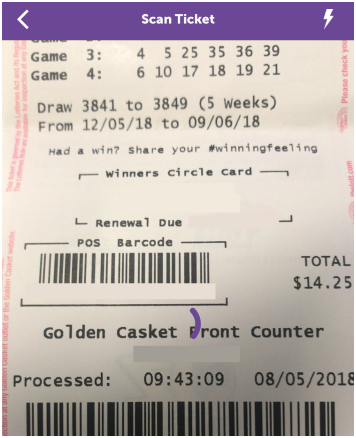
Once scanned the draw results will be displayed and you will be notified if your entry has won a division.
To check lottery ticket purchased online
For tickets purchased using your online account go and check your ticket history.
Open or download the Lott App on your device and login to your account.
Select the Account icon at the bottom of the screen in the App menu.
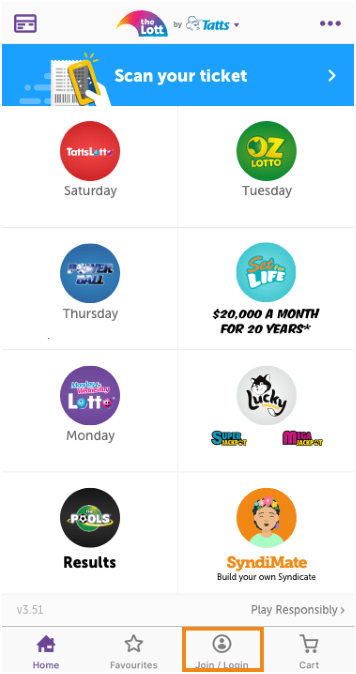
Open your Ticket History.
Tickets will appear in your History with the status Won or Closed to indicate the result.
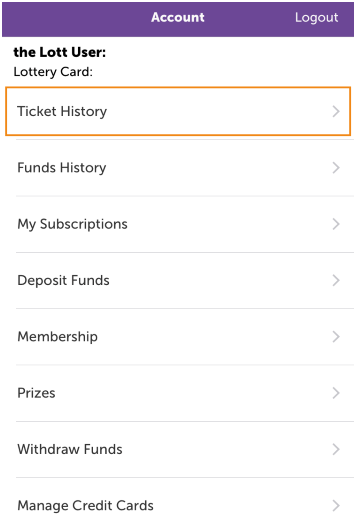
Depending on your device, you can enable Touch ID or Face ID to log into the Lott App as an alternative way to log into your account.
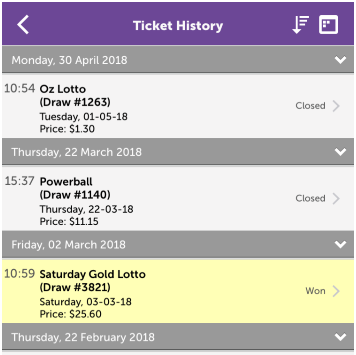
Now follow the above steps to check your lottery ticket using the Lott App.
The Lott App currently supports the last three major iOS versions (iOS 9, iOS 10 and iOS 11).
Remember you cannot check Keno lottery tickets right now with this app.
Check Powerball results with your iPad browser
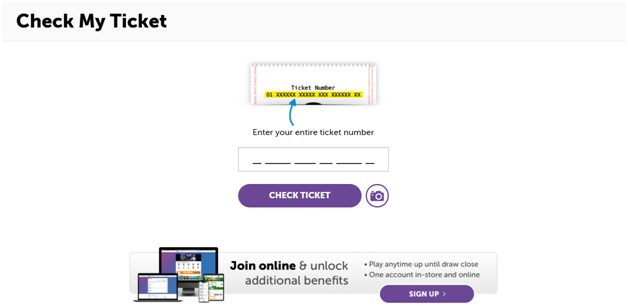
Second way to check powerball results instantly is with your iPad browser
You need to simply open the safari browser and type the Lotto official site URL https://www.thelott.com/results/check-my-ticket
Once you have arrived at thelott.com, click the ‘Results’ option in the primary navigation at the top of the page. From the drop-down menu select the ‘Check My Ticket’ option:
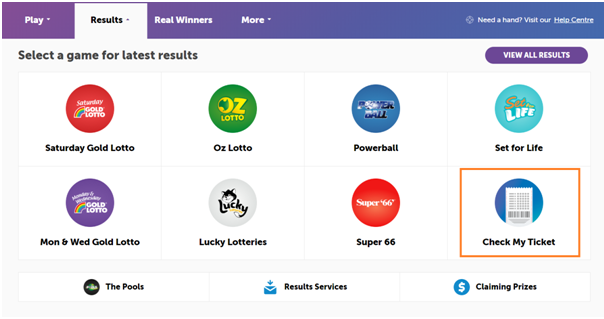
Enter all 24 numbers shown at the top of your ticket into the input box – Lott will add the spaces in for you as you type so just keep entering the number on the ticket without any spaces.
It’s important to remember that Ticket Numbers entered incorrectly may display an inaccurate result.
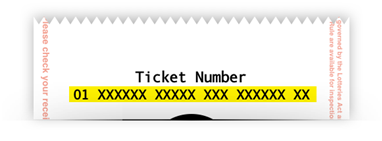
You will also notice a Camera button on your screen next to the Check My Ticket button when you visit the Lott website using a mobile or iPad device, or are using a desktop or laptop computer with a web camera enabled, you can scan the barcode at the bottom of your ticket to check the results of your ticket. Simply tap the camera button and follow the prompts on screen.
Now tap the check My Ticket button to check the results of your ticket
Once you tap the Check My Ticket button, the results of your ticket will appear on screen
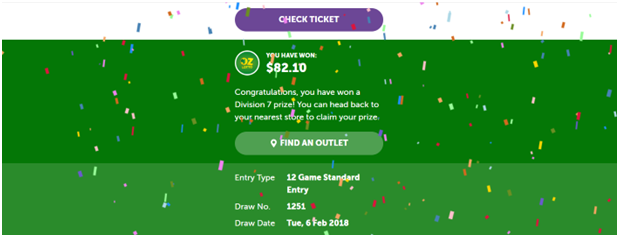
If you wish to play this entry again, tap the ‘Play it Again’ button showing at the bottom of your ticket to have an entry into the current draw added to the Cart ready for purchase.