7 best handwriting apps to go with Apple Pencil and iPad Pro
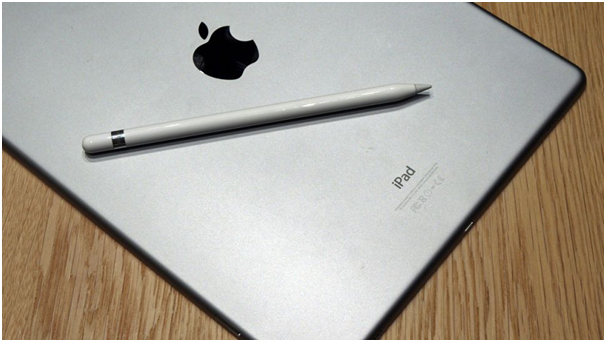
How about writing and drawing beautifully with your Apple Pencil on your iPad Pro. Here are the 7 best apps to go with your Apple Pencil and iPad Pro.
1. Whink
Cost: $7.99
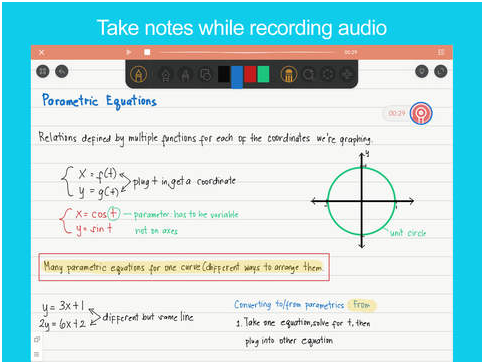
Whink is the app which will create things for you with Apple Pencil on your iPad Pro . It can write, shape drawings and annotation. Though you can create dozens of notebooks, the app features just three modes within those digital books for your working pleasure: Write, Type, and Read.
- Writing lets you sketch or take notes using Whink’s .3mm, .7mm, or 1.2mm “gel pen” tool, in a number of different color palettes.
- You can create custom colors by double-tapping on a swatch
- You can highlight or draw shapes that automatically conform to their geometric origins within write mode.
- With half-page zoom feature you can enlarge text, a select and move option, and an Add tool that lets you drop in new sections, pages, photos, text, tags, or audio clips.
- Type lets you choose from pre-designed “Text Palettes,” which collect a specific title, header, body, and subtitle font and color to properly complement the drawings on your page.
- With color palettes, you can double tap on any selection to manually choose a font and color.
- The Search option in this app will find any tags or typed text, but unlike some other apps, won’t recognize handwritten words.
2. Notability
Cost:$9.99
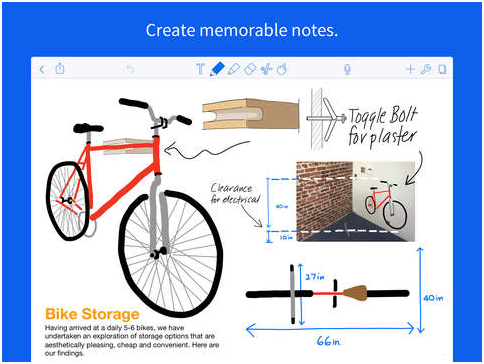
Notability has an excellent interface full of tools for handwriting, drawing, making shapes, highlighting, moving objects around, adding audio, integrating photos and web clips, and more. You can choose from multiple colored paper styles and lined or unlined paper, share your notebooks to just about every major service and print them, and import notebooks from Dropbox, Google Drive, Box, or a WebDAV service.
3. GoodNotes
Cost:$12.99

GoodNotes is packed with highly-valuable pro features. GoodNotes offers not only ruled, squared, or plain paper in its digital notebooks and you can get lined music notation, as well. Also you can get all these paper styles in landscape mode, too, if you prefer to work wide on your iPad Pro.
- You can choose from a variety of logarithmic graphing papers, differently-spaced writing papers with multiple columns, and specific paper sizes if you’re working for print. GoodNotes also offers a ton of different cover styles and choices, all of which can be written upon.
- GoodNotes supports writing and drawing with the Apple Pencil along with a number of third-party stylus options using either a digital fountain or ball pen in a preset or custom color spectrum.
- It’s also a fantastic app for PDF annotation, and can be used to take notes atop scripts and other writing implements.
4. Penultimate
Cost:: Free

If you’re tied in to the Evernote sync system and mainly want a note-taking app then you will like Penultimate. The app lets you create notebooks and write in them, then syncs with your Evernote database, where you can search your handwritten text.
- Notes and drawings look spectacular in black or colored ink. The inking technology produces pen strokes that look natural, and Wrist Protection prevents stray marks for writers of all grips. Choose from a number of paper styles, or import an image to create personalized paper.
- It has a Stylus and software built together. Penultimate integrates tightly with the stylus and together they make digital handwriting the experience it should be. It’s like writing with your favorite pen.
- Penultimate lets you work on any part of the page effortlessly. To zoom in on a location on the page, simply pinch in and start writing. With Penultimate’s Drift feature enabled, the page will move along with you, automatically adjusting to the pace you are working at.
- Sign in to your Evernote account in the Penultimate app to organize your Penultimate notes in notebooks, separated by topic, project, or category. Your Penultimate notes are synced to Evernote automatically, so you can find and share them across all of your devices.
- No matter how you prefer to organize your work, Penultimate makes it easy to find the notes you need. Penultimate processes your notes so you can search for handwritten text in the app. Save and browse your work in notebooks and insert, delete, duplicate, and reorganize pages any way you like within them.
5. PDF Expert
Cost: $14.99
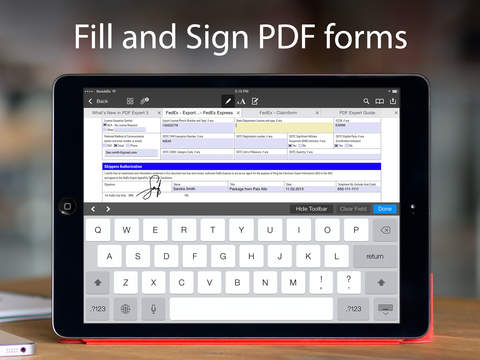
If you’re looking to do with iPad Pro and Pencil as PDF annotation and form-filling, you’re going to want a dedicated app to help you out.
- You can open up PDFs from iCloud or pretty much any other online service, fill out forms, and sign documents; in addition, you can work with items with a digital pen, shape tool, underline, strike-thru, or highlighter option, as well as create “stamps” for often-used wording.
- PDF Expert also lets you edit the structure of PDFs themselves: You can rearrange pages, delete sections, extract parts of the PDF, and even add new blank pages to your documents.
- Once you’re finished with a PDF document, you can even zip it (or multiple documents) with PDF Expert’s built-in compressor, and password-protect crucial documents.
6. Notes Plus
Cost: $10.99
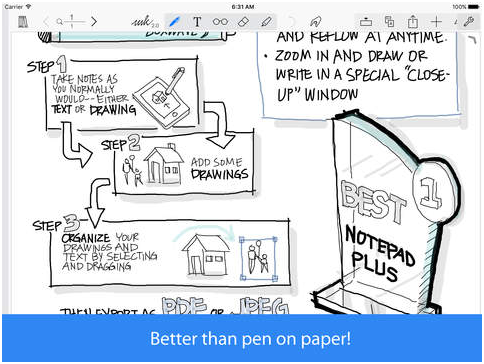
You can run Note Plus on an iPad and enjoy working with its pen tool.
- Have an outstanding handwriting experience with razor-sharp ink effects, palm rejection, and close-up writing mode for fine writing.
- Converting handwriting to text- 52 languages are supported.
• Typed text.
• Background audio recording.
• Automatic shape detection.
• Inserting images from Photos or directly from the camera.
• Importing PDF and DOC files to annotate.
• Exporting notes as PDF or images to Dropbox, Google Drive, Evernote, email, and other apps.
• A built-in browser for quick reference.
• Automatic backup to Dropbox.
• Multi-level folder management.
• Support for left-handed users.
• Support for Wacom, Adonit, and Pencil styli.
• Support for VGA-out presentation.
7. iFontMaker
Cost: $12.99
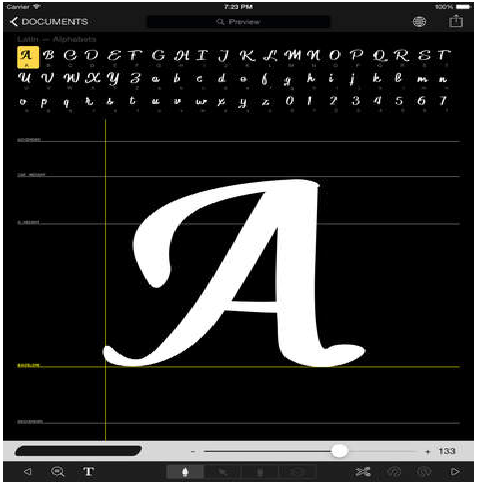
iFontMaker lets you create gorgeous hand-built fonts and install them on your iPad. All the tools you might be used to in a desktop typography program are there, including free-hand drawing, vector curves, and support for pretty much every character available to type online including glyphs for several Asian languages.
Any other best writing or drawing app to go with iPad Pro?